follow the link create a Slack account: Create a Slack account
1. Select Channel and click on "Settings" and click on "Add an app"
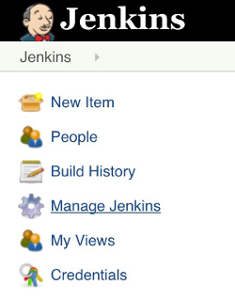
1. Select Channel and click on "Settings" and click on "Add an app"
2. Type "Jenkins CI " in the search field and click on the [Install] button.
3. Click on [Add to slack] button as shown in the below image
4. Select the "Channel" name from the dropdown list and click on the [Add Jenkins CI Integration] button
=================================================================================
Setup Instructions
Here are the steps
necessary to add the Jenkins CI integration.
Note: These instructions are for
v2.8. To install an older version, go down to Previous Setup Instructions
=================================================================================
Step 1
In your Jenkins dashboard, click on Manage Jenkins from the left navigation.
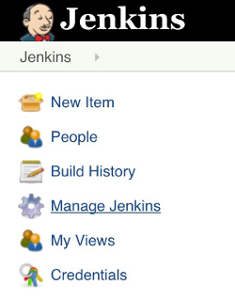
Step 2
Click on Manage Plugins and search for Slack Notification in the Available tab. Click the checkbox and install the plugin.
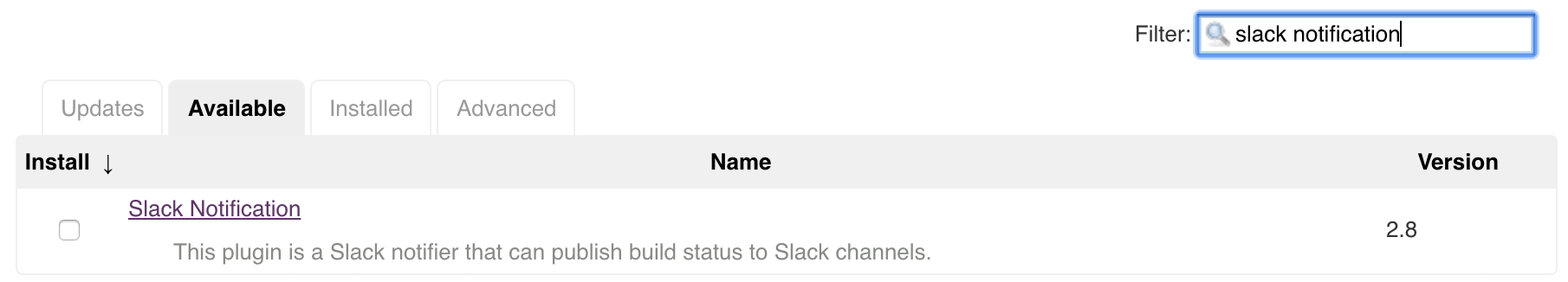
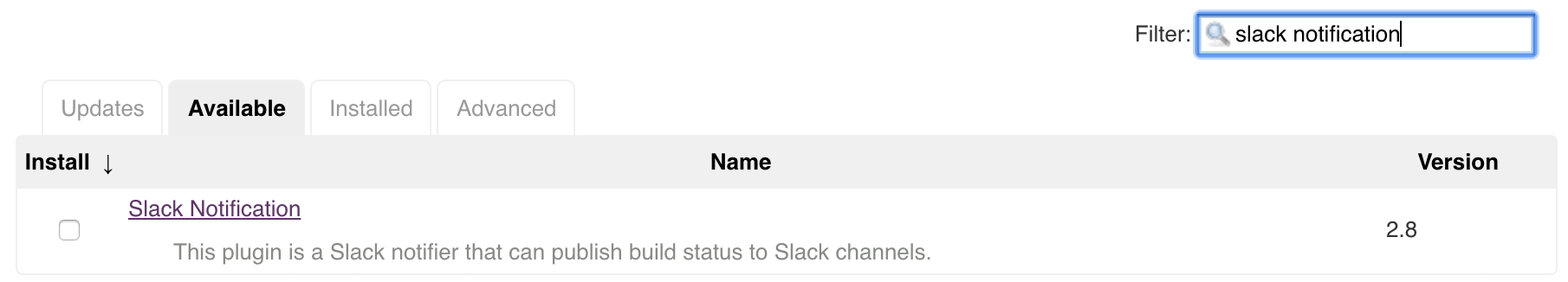
Step 3
After it's installed, click on "Job Name" again click on "Configure"
Step 4: Then you'll need to add Slack Notifications to the Post-build Actions for this project.
Step 5: After adding "Slack Notifications", Click on [Advanced ] button to add the more information
Step 6: Click on [Add] and select "Jenkins".
Step 7: Select the "Secret Text" option from the list and provide the name in the ID field as shown in the below image
Step 71: Once the above step is done, then select the "ID name" from the list & Then provide the Channel Name or Member id in the Channel /Member id field
Step 8: Click on [Test Connection] and verify the connection status as "success" and also it should notify to the slack channel like in the below image
We are done with setting up the Jenkins integration with slack channel notification
Run the Jenkins job and check the results in slack channel







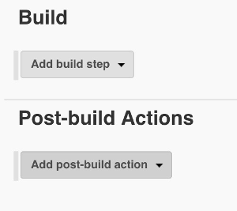








No comments:
Post a Comment