Step 1: To Download VirtualBox use the following link "https://www.virtualbox.org/wiki/Downloads"
Step 2: Click on the link "Windows hosts" to download the Virtual box for windows
Step 2: Click on the link "Windows hosts" to download the Virtual box for windows
Step 3: Welcome Wizard
Step 4: Custom Setup
Step 5: Select the required features to install
Step 6: Click on "Yes" to continue the installation
Step 7: Click on "Install" and again select "Yes" and press "Enter" to continue the installation process
Step 8: Click on "Finish" to launch the VirtualBox instance
Successfully completed the Virtual box installation to Windows by seeing the below UI
Follow the below link to install the Ubuntu 18.04 LTS version in Oracle VirtualBox







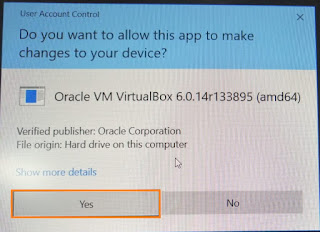






No comments:
Post a Comment