Installation instructions
1. Download and run the AWS CLI MSI installer for Windows (64-bit): AWSCLIV2
Alternatively, you can run the msiexec command to run the MSI installer.
Press Win + r from keyboard then type cmd and hit "Enter"
Paste this msiexec.exe /i https://awscli.amazonaws.com/AWSCLIV2.msi
press Enter to proceed with the AWS CLI installation process
AWS Configuration :

AWS Configuration and Credentials information direcotry path in windows
C:/Users/<User_Name>/.aws
Eg :
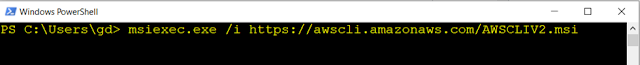


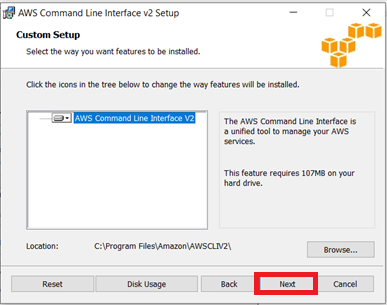











No comments:
Post a Comment