Pre-Requisites:
1. 1. Verify the Machine is Enabled with
Virtualization or not
2. If Virtualization is in “Disabled” state, we must
enable in BIOS Setup
Steps to Enable Hyper-V
1. Search for “Turn Windows features on or off” 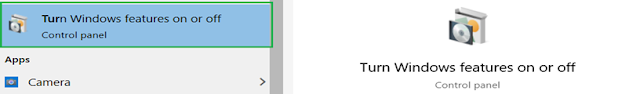
2. Select Hyper-V and select both the Hyper-V
Management Tools and Hyper-V Platform options
3. 3. Type “Hyper-V” from Windows Search and select or double click on Hyper-V
4.4. Follow the (self-explanatory) instructions from the below images
Once OS installation completed, we need to install the
OpenSSH Server to access from outside servers.
OpenSSH is a connectivity tool for
remote login that uses the SSH protocol.
$ sudo apt-get update
$ sudo apt-get install -y openssh-server
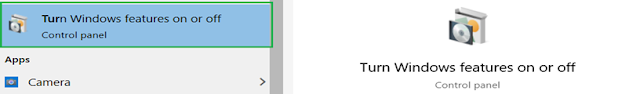
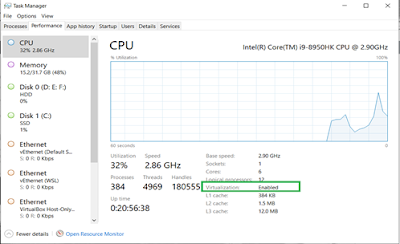































No comments:
Post a Comment